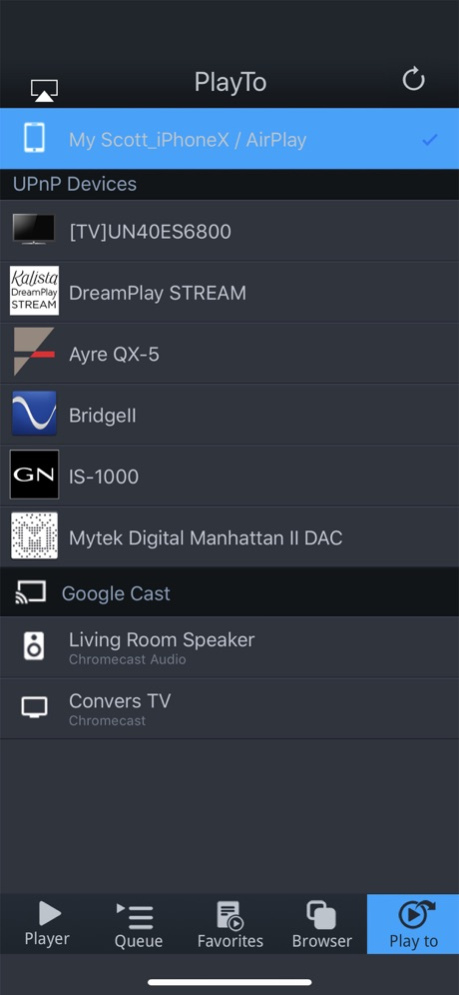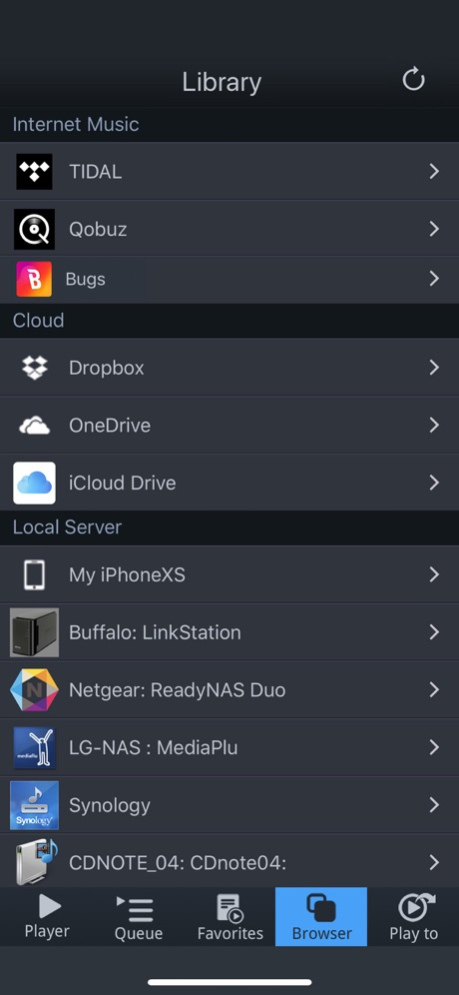mconnect Player Lite 3.3.104
Free Version
Publisher Description
mconnect Player is a media player app to support UPnP/DLNA and Google Cast(Chromecast).
- Send Video/Photo/Music to UPnP and Google Cast (Chromecast) devices.
- Gapless Playback by App and to UPnP renderers.
- DSD and FLAC music playback by App.
- Play TIDAL, Qobuz and Bugs music & video to UPnP and Google Cast devices.
- Send media files to Apple AirPlay compatible devices from PC, NAS and Internet.
=== mconnect Player Lite is a compact version of mconnect Player. This version does not have full functions of mconnect Player, such as Track Sorting, Folder Bookmarking, and Remembering Renderer. ===
You can play media files from any Servers to any Playback Devices with mconnect Player.
[Media Servers]
- Your iPhone and iPad.
- UPnP compatible servers: PC and NAS.
- Internet Music integrated into App: TIDAL, Qobuz and Bugs.
- Cloud Server integrated into App: OneDrive and Dropbox.
[Playback Devices]
- Your iPhone and iPad.
- UPnP compatible renderers: Smart TV, UPnP supported Audio, UPnP receivers.
- Google Cast: Chromecast, Google Cast compatible Audio.
- AirPlay compatible devices: Apple TV, Airport Express, AirPlay Audio.
Note: If you send a media file to a remote playback device, the playable media format depends on the media decoder in the remote playback device.
iPhone, iPad, AirPlay, Apple TV, and AirPort Express are registered trademarks of Apple Inc.
Google Cast and Chromecast are registered trademarks of Google Inc.
DLNA is a trademark of Digital Living Network Alliance.
UPnP is a certification mark of the UPnP Forum in the United States and other countries.
TIDAL is a trademark of ASPIRO AB.
Qobuz is a trademark of XANDRIE SA.
Bugs is a trademark of NHN Bugs Corp.
Apr 18, 2024
Version 3.3.104
- Fixed bugs.
About mconnect Player Lite
mconnect Player Lite is a free app for iOS published in the Audio File Players list of apps, part of Audio & Multimedia.
The company that develops mconnect Player Lite is ConversDigital Co., Ltd.. The latest version released by its developer is 3.3.104.
To install mconnect Player Lite on your iOS device, just click the green Continue To App button above to start the installation process. The app is listed on our website since 2024-04-18 and was downloaded 44 times. We have already checked if the download link is safe, however for your own protection we recommend that you scan the downloaded app with your antivirus. Your antivirus may detect the mconnect Player Lite as malware if the download link is broken.
How to install mconnect Player Lite on your iOS device:
- Click on the Continue To App button on our website. This will redirect you to the App Store.
- Once the mconnect Player Lite is shown in the iTunes listing of your iOS device, you can start its download and installation. Tap on the GET button to the right of the app to start downloading it.
- If you are not logged-in the iOS appstore app, you'll be prompted for your your Apple ID and/or password.
- After mconnect Player Lite is downloaded, you'll see an INSTALL button to the right. Tap on it to start the actual installation of the iOS app.
- Once installation is finished you can tap on the OPEN button to start it. Its icon will also be added to your device home screen.